Mulwi feeds is a powerful and flexible tool to create feeds according to the requirements of shopping channels and Shopify store owners.
The app offers many features for data management to save you time and effort.
Simple yet flexible feed generation for any marketplace.
With our Shopify application, shopping feeds management becomes an easy task.
Use the default template or modify the default parameters to create a feed that suits your needs. Add filters and map the corresponding categories of your store to adapt to the shopping service requirements perfectly.
Generation and uploading of the shopping feeds are executed in a moment. Submit a shopping feed URL to the marketplace and get a flow of new customers.
Once submitted to the marketplace, your feeds will be automatically updated to reflect the changes to the products in your store.
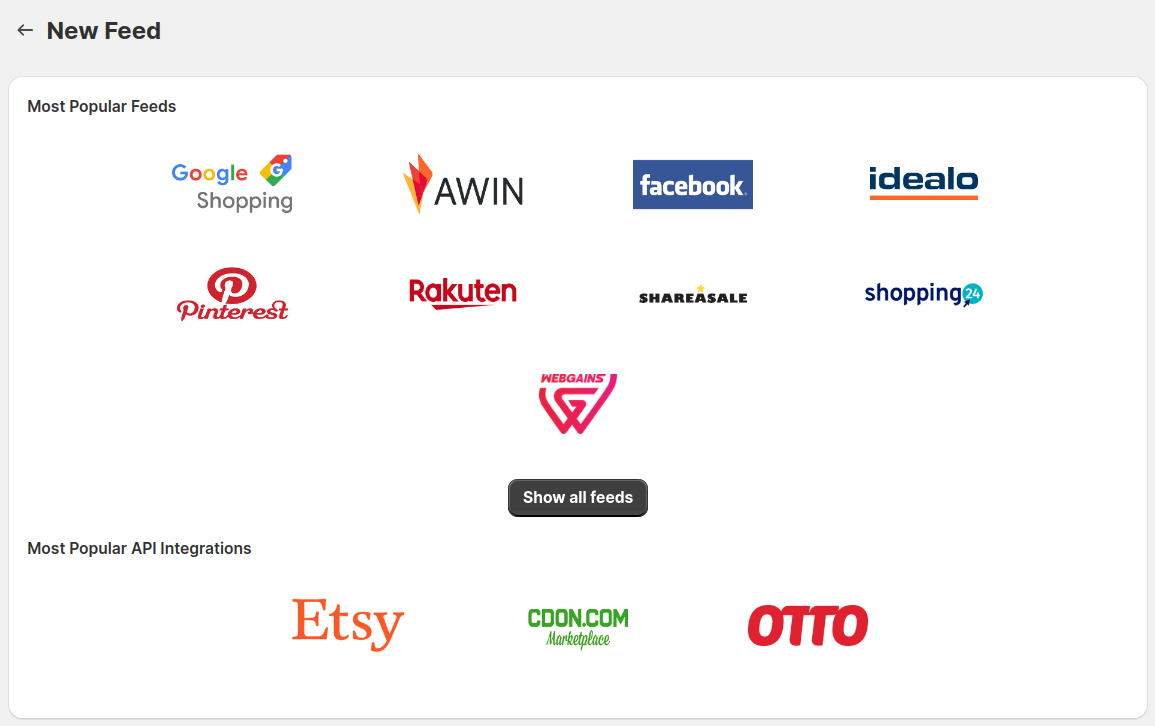
Minimal manual intervention for shopping feed generation.
The main work on shopping feed optimization is done using this app. You don’t need to edit files when using preconfigured templates manually. The feed is generated automatically using the information provided by the store.
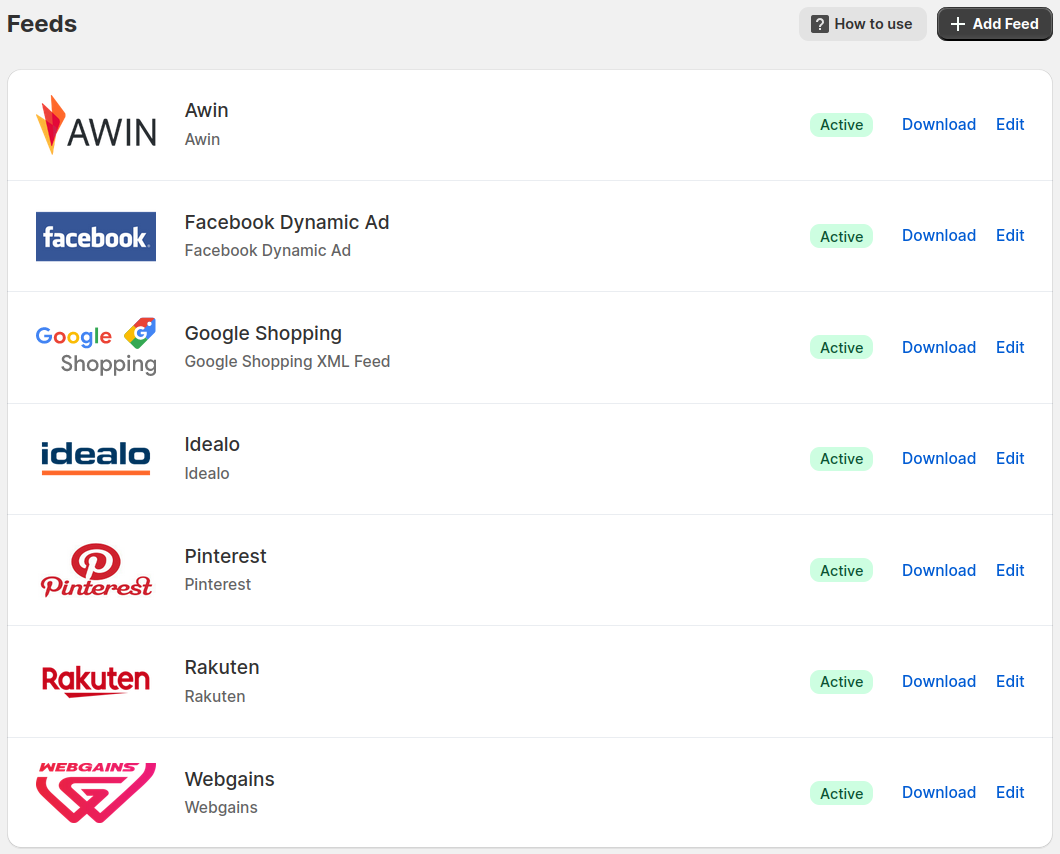
The app allows users to create custom feeds, offering a solution when a desired shopping engine is not on the list or when a fresh start is preferred. This feature empowers users to generate feeds in any format: XML, TXT, XLSX, or CSV.
Whether you want to customize the feed at the product or product variant level, the choice is yours.
Users can tailor the feed to align with their unique preferences and requirements. You can also ask our support team to create a custom feed for you free of charge.
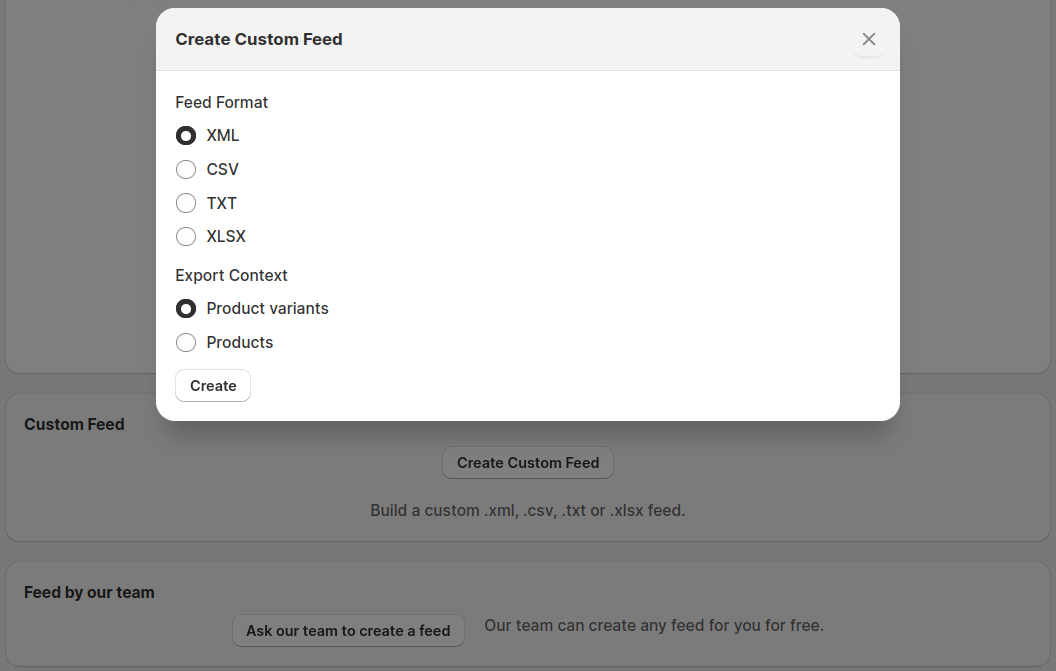
Creating a new product feed doesn’t require much time.
You are free to set up the product feed the way you need. Use the options available in the feed configuration menu to set the feed’s internal name, file name, map categories, limit the maximum number of included products, apply filters, etc.
Specify the columns and select the required attributes for them to display values.
Use the template customization option to modify the feed even more thoroughly.
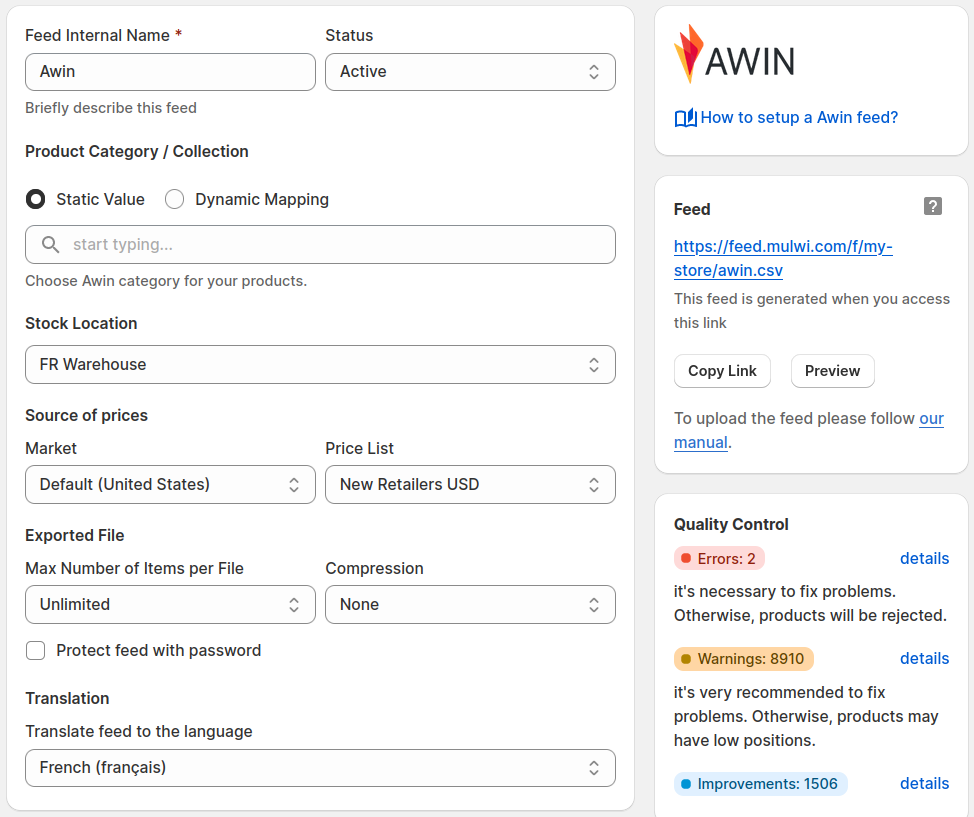
Make any modifications to the feed file and attributes.
You have the full power to generate the product feed you need. Create, customize, or duplicate any existing feed to use it as a template or start from scratch with an empty template.
Use provided liquid patterns to manipulate product data flexibly. For example, you can export products within a certain weight range, add shipping costs, etc.
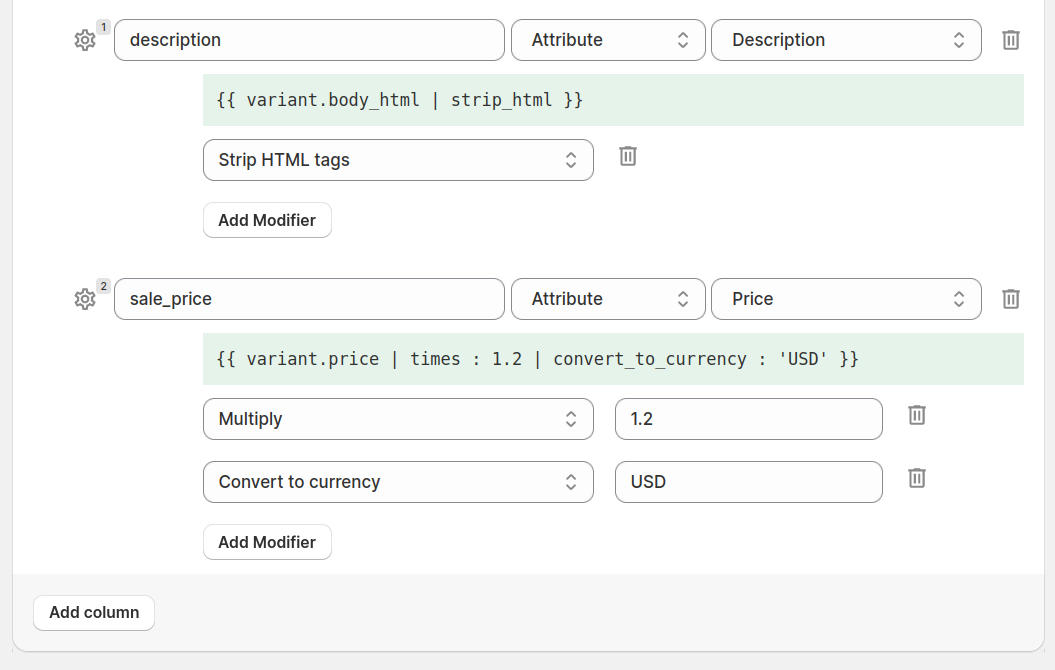
Сheck the feed before uploading.
Make sure you have the feed you want before uploading it to a shopping channel. Check the title of your store, links to the products, their text description, and attached images, and verify the price and category mapping correctness.
Click on the preview link to check if your product feed meets all the technical requirements of the shopping service. Preview the feed with any file type: XML, CSV, TXT, or xlsx
See your feed in a user-friendly view.
It is a good practice to take a final glance at your product feed before generating it.
View your XML, CSV, TXT, or XLSX feeds in a user-friendly table instead of an ordinary representation filled with hard-to-read data.
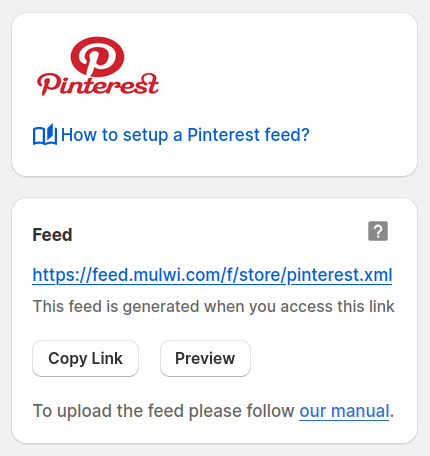
Fill your feed with the products you need.
Use filters to configure which products should be included in the feed. For example, exclude items within a certain price range, out of stock, or products without an image.
Use combinations of filtering rules to create complex conditions for filling up the shopping feed.
Our module gives you unlimited filtering options.
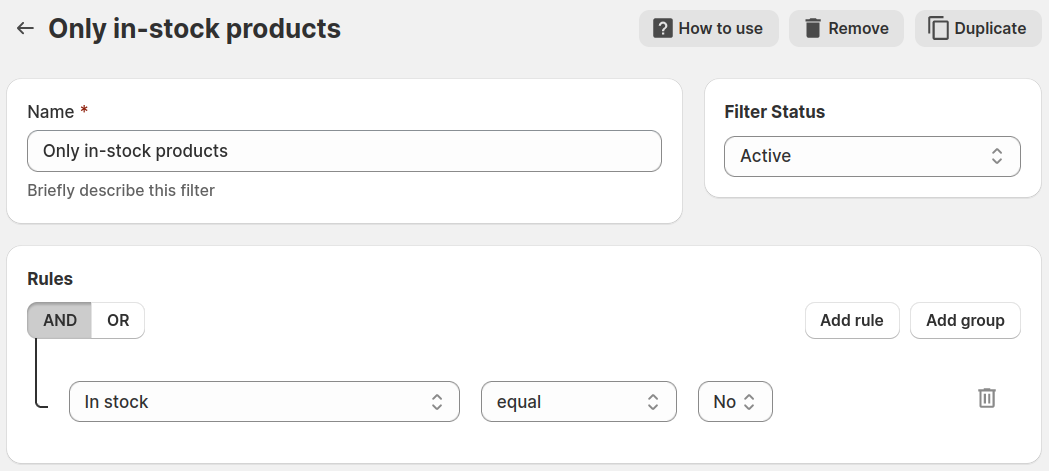
Keep your product data up-to-date in the feeds.
Product feed update normally happens by schedule, which can be inconvenient in some cases, for example, short-timed special propositions. Our app allows you to reflect changes in your product catalog immediately without waiting for the scheduled update.
Let your customers know about changes in your product catalog almost instantly as they occur. Override the automatic update schedule by reindexing the refreshed product feed manually.
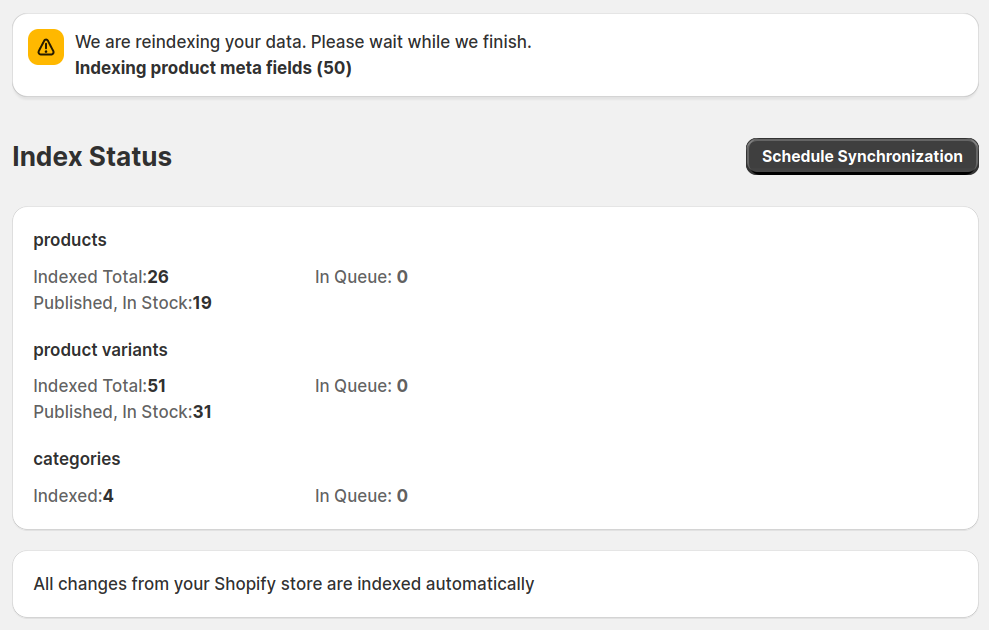
Adapt your feed to the local market faster.
Use prices you have created to sell internationally with Shopify markets functionality in your store. Include these values in your product feed by selecting an already existing Shopify market.
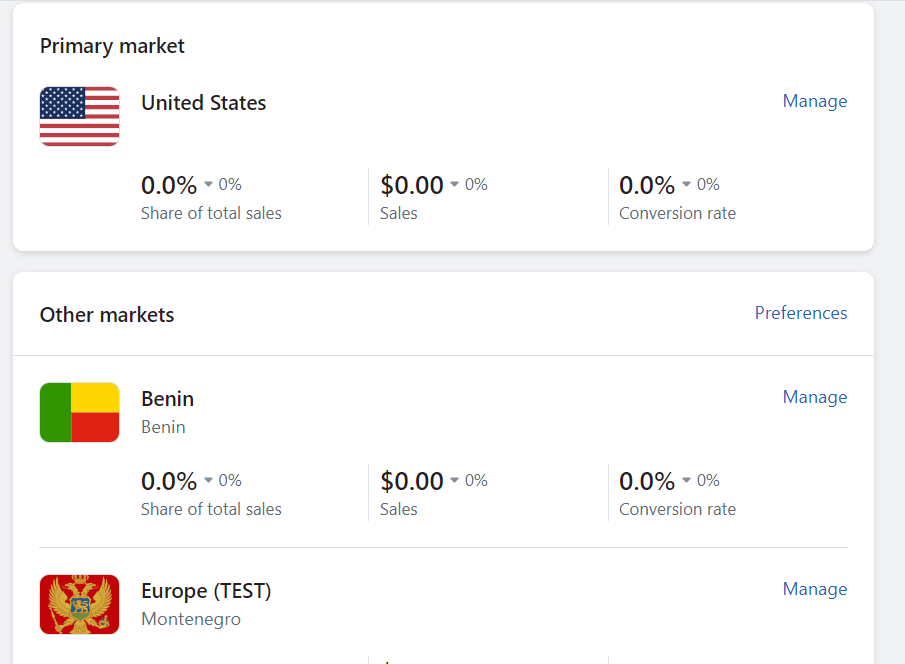
Product feed supports prices with override.
Easily include products with prices you have overridden with the Shopify Price lists functionality. Simply check the corresponding Price list to be used for the product feed.
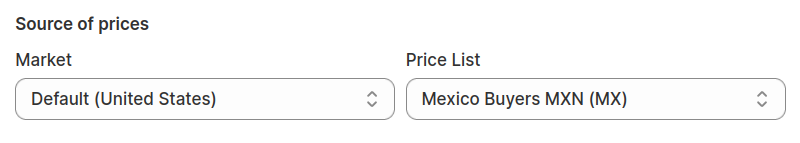
Make prices in identical both in the feed and the store frontend.
Automatically convert prices in the product feed to match them with the prices in your localized store frontend for other countries. In your feed, select the exchange rate source - Shopify or Central European Bank - to get identical values in the feed and store frontend.
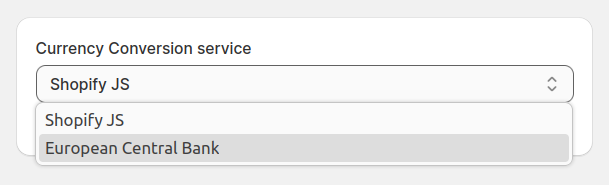
Present your products in the categories according to the marketplaces’ taxonomies.
The store category names aren’t always the same as those used by marketplaces to reference your products.
For example, Google Shopping requires the use of Google Product Taxonomy. Our app makes the process of matching categories from your store to marketplace product taxonomy much easier with data mapping functionality.
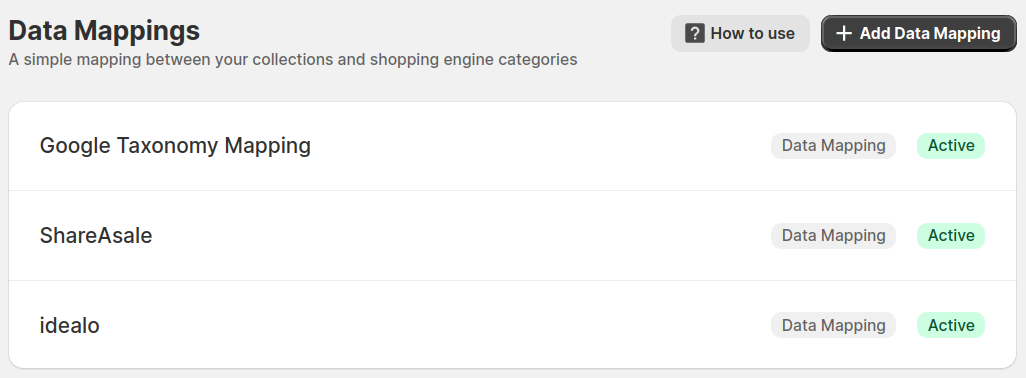
Save time by using the AI to map product categories.
It does not matter how many product categories are in your store. AI will map dozens of categories as fast as several hundreds of categories. It will save you hours, if not days, of work. You only need to double-check the AI’s output.
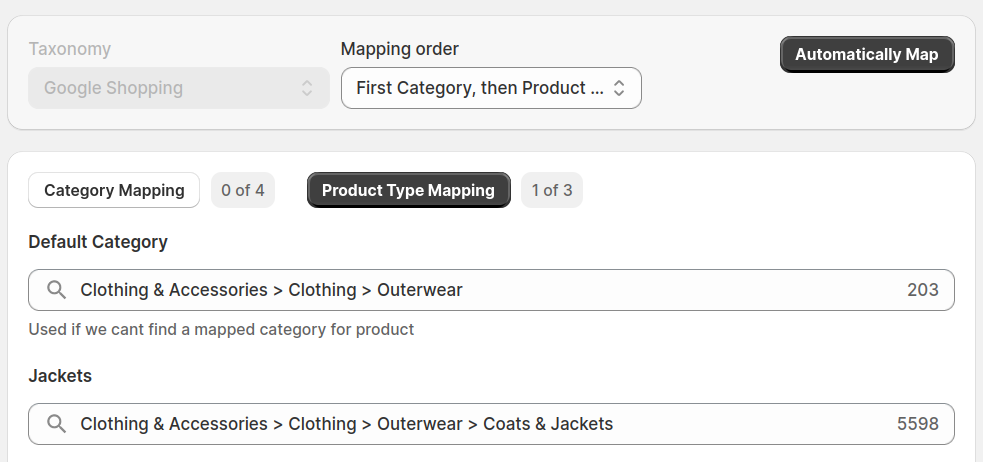
Increase conversions with a localized product feed.
Obtain additional buyers by making your product catalog more friendly to the local market. Translate product titles, product descriptions, and any other text information in your product feed to make it easier to understand for shoppers when selling abroad.
To better suit your business needs, the app offers to choose from multiple translation services. Use Google Translate, Weglot, or an existing translation you have created with a Shopify translation app.
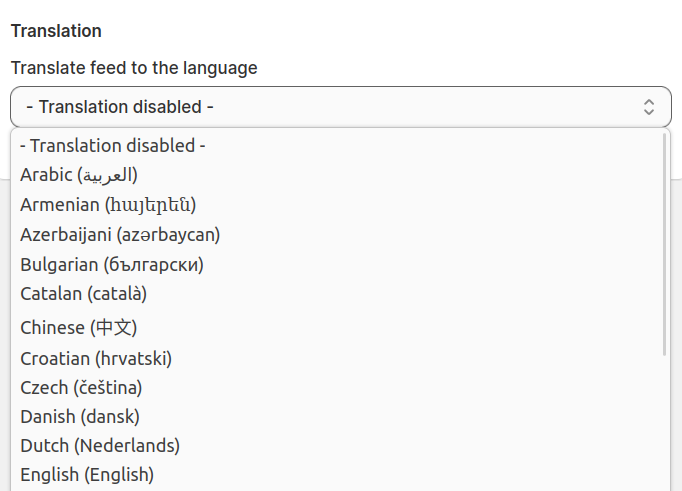
Dynamic Conditions, a powerful attribute within our system, adds flexibility to your decision-making process by returning values based on specific conditions or the values of other attributes. This dynamic feature allows you to create rules that adapt to various scenarios, providing tailored outcomes for different situations.
For instance, you can set a free delivery for the products greater than a selected price.
Dynamic conditions can be applied to various attributes for a flexible approach to rule-setting. Validate and preview the condition results with a simple click, ensuring the dynamic conditions align with your expectations.
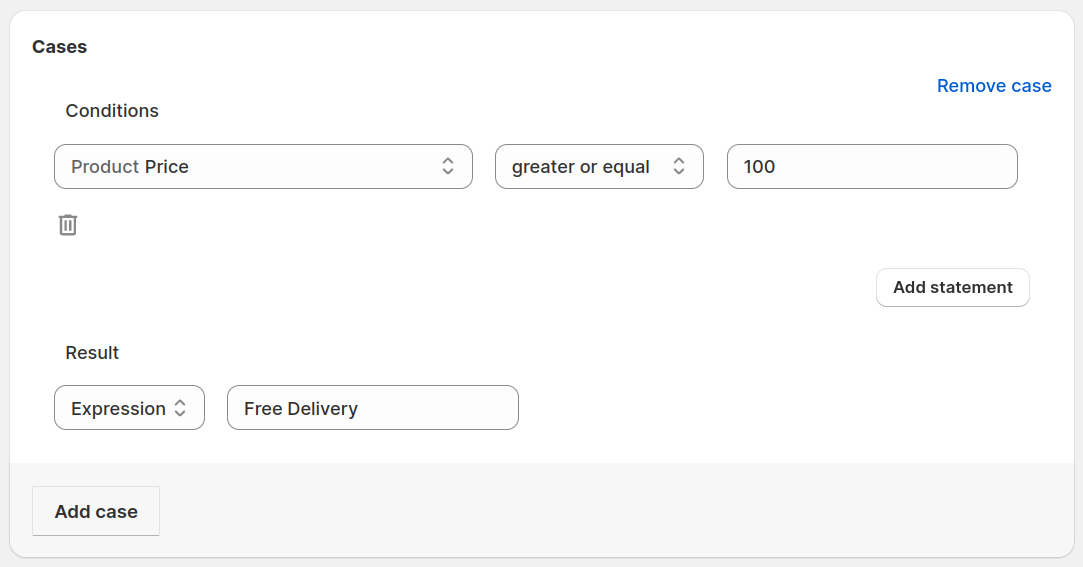
Shopify Liquid friendly.
Flexibly configure your feed with Shopify Liquid language. Get dynamic output in your feed, and use conditions for your products. Apply Liquid Filters to convert currency, truncate text, strip HTML tags, etc. With the support of Shopify Liquid language, you can do almost anything you need to get a perfect feed for your business.
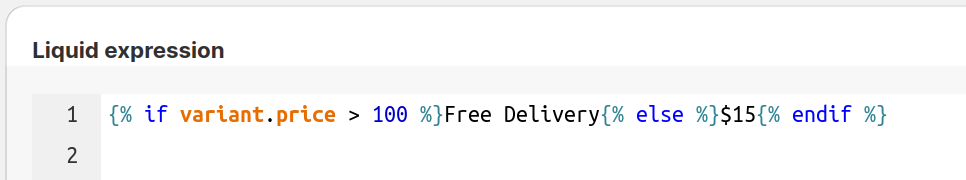
Immediately see all possible problems with your feed
Know the quality of your feed before you even start uploading it to the marketplace or shopping engine. Get information on critical errors and see minor warnings for your feed.
Additionally, get recommendations on feed optimization.
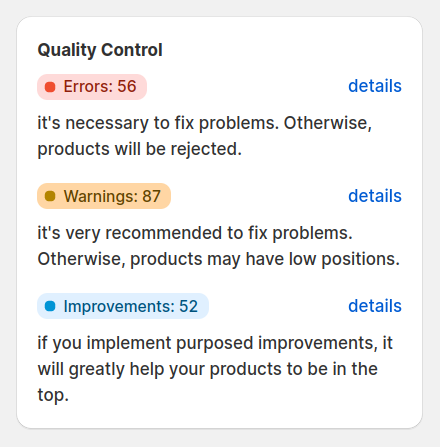
The Mulwi app imports orders to your Shopify store from selected marketplaces. After confirming the order and shipment in the seller’s account, our app synchronizes the order status between the shopping engine and Shopify.
This feature simplifies order processing as you can work with it directly in your store. It also ensures automatic updating of product stocks in the warehouse.
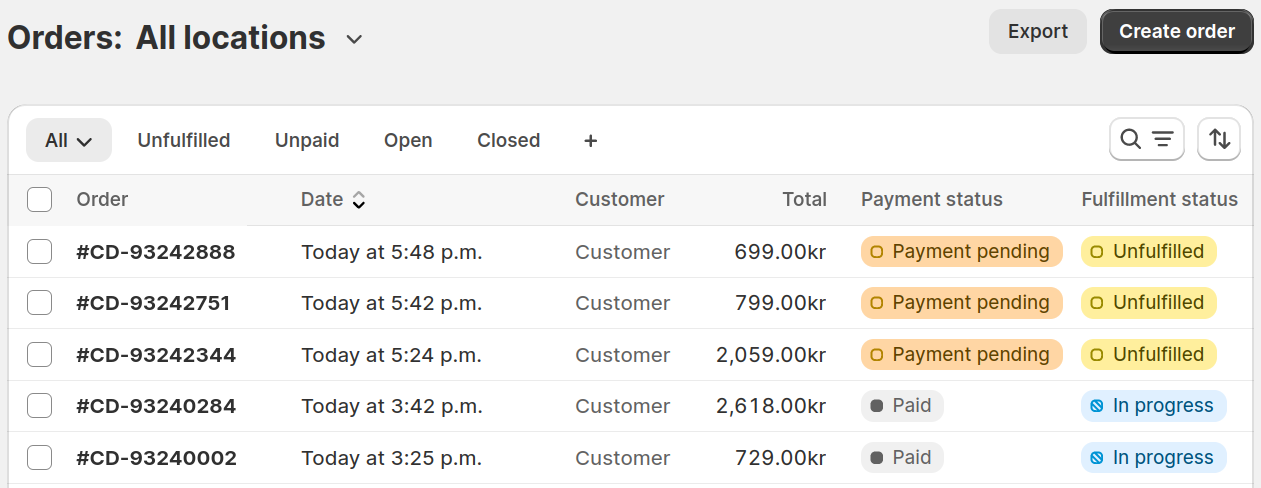
Ensure your product info is displayed correctly on any marketplace.
Make your product feed more robust when the marketplace or a shopping engine parses its data. Please send to the marketplace not only the value of the variant option field but also its name. It guarantees the marketplace can correctly display your product data, as it will not need to guess what name to give to the variant option field value.
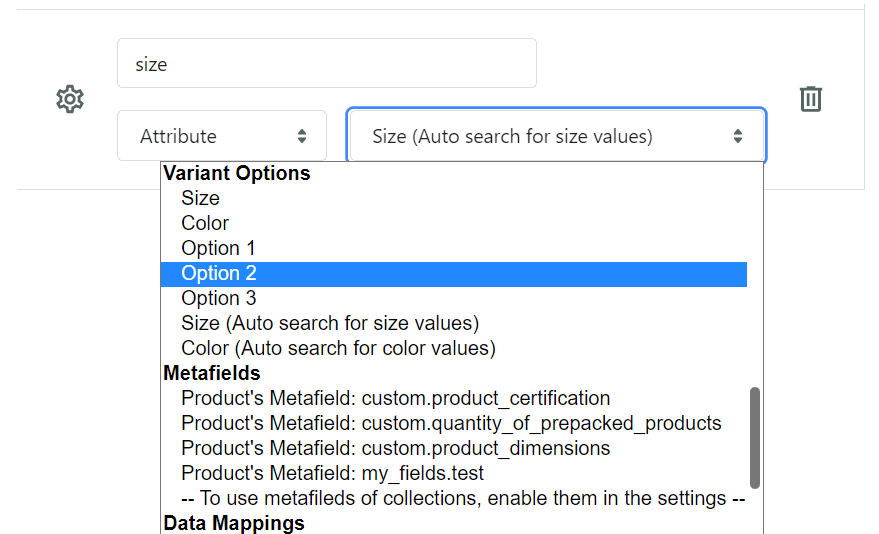
Always provide the most recent product feed.
You don’t need to worry about the shopping feed update when making changes to your product catalog. Configure the automatic feed uploading to the shopping service. The shopping feed can be updated as regularly as every hour and up to a 24-hour update cycle.
Use the FTP/SFTP connection to set up the automatic product feed uploading. Check the uploading channel with the respective button to ensure the connection works perfectly.
For stores that seldom make changes to their product catalog, the automatic product feed can be disabled.
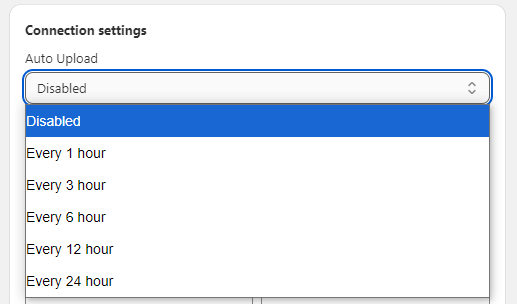
Each feed has its own link, which automatically generates and updates the latest data when somebody tries to download it.
The feed URL can be used in the mode of a live streaming channel, enabling continuous access to updated information. Additionally, the URL facilitates the download of a feed file, allowing users to access the information as a live stream or for offline use.
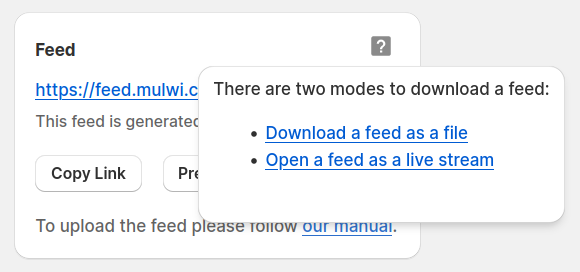
Present your products in all details on the marketplace.
You can export items to the marketplace with all the custom product fields you added to them.
Include product or collection Metafields in the product feed to make the feed more informative.
Also, you can keep your SEO optimizations when selling on the marketplace or shopping engine. Simply include your product Meta Title and Meta Description in your product feed.
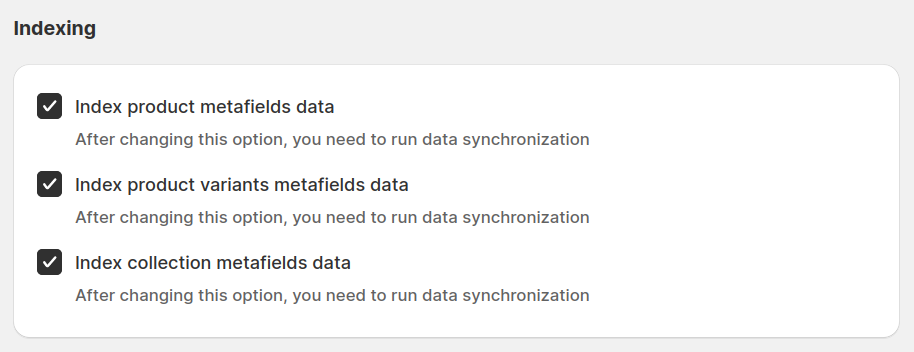
Streamline your shipping.
Make your delivery faster and cheaper by selling from a specific warehouse. For example, you can sell from the nearest stock location to make your delivery faster and cheaper. Simply check what stock location should be used when generating a product feed.
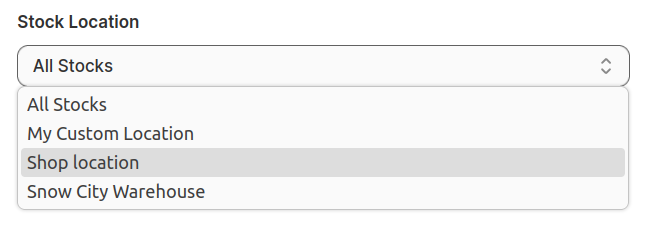
Make your feed file more compact for the marketplace to receive it faster.
Archive your feed in the ZIP format to upload your product feed faster. It is especially handy for stores with large product catalogs.
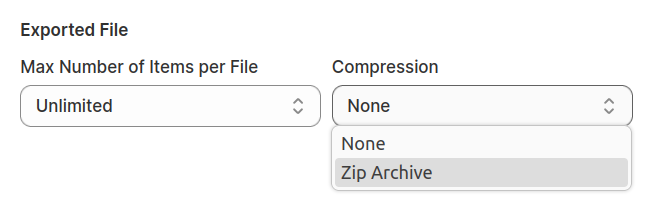
Always know how the feed upload process is going.
Stay informed on the upload status of your feed with email notifications. You can specify separate emails for receiving updates on successful uploads and emails on errors.
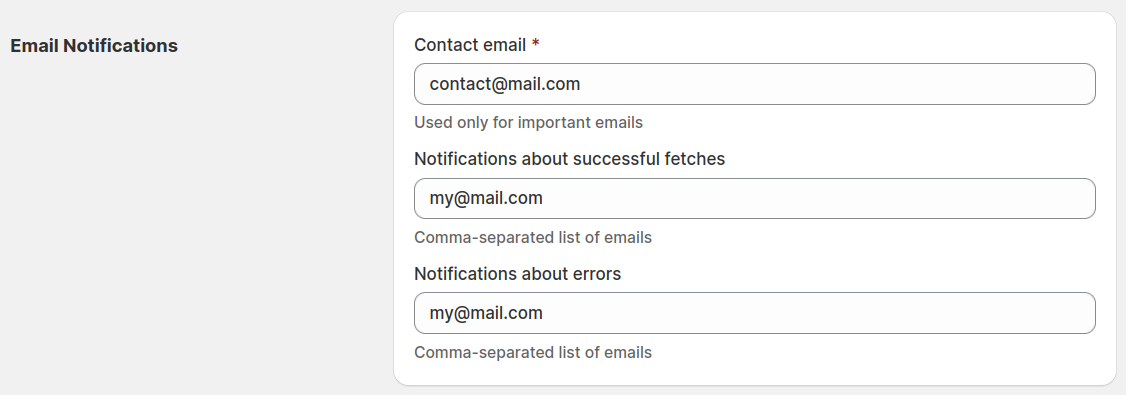
Keep your product feed secured.
Avoid unauthorized access to your product feed with password protection. Make the feed secured from parsing and keep the data on your store product catalog available to your staff and the marketplace.
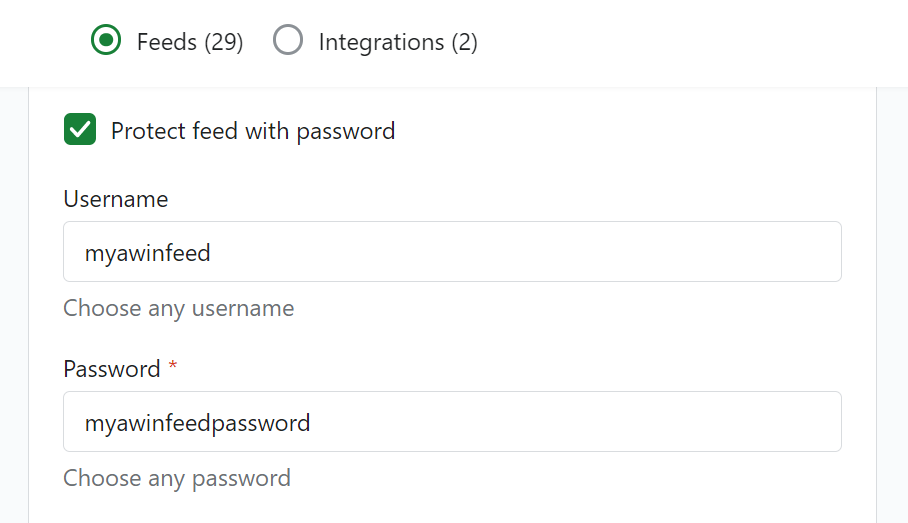
Add UTM codes to the product URLs in your shopping feed to track their marketing success with the help of Google Analytics.
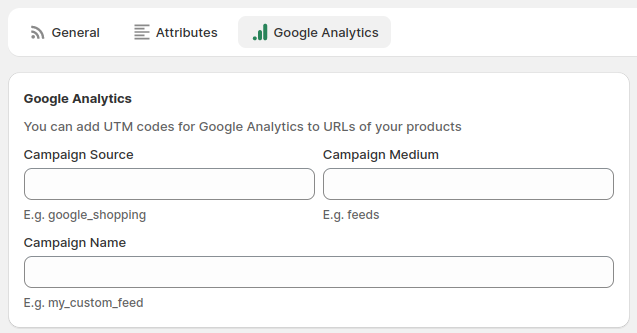
Get help when you need it.
You can always count on help with any problems regarding product feeds. Contact our Mulwi support team for solutions for making relevant shopping feeds for your store.
Enhance your product feeds with required customization by requesting new features for our app for supported marketplaces. Get a product feed for shopping engines beyond the list of currently supported services.
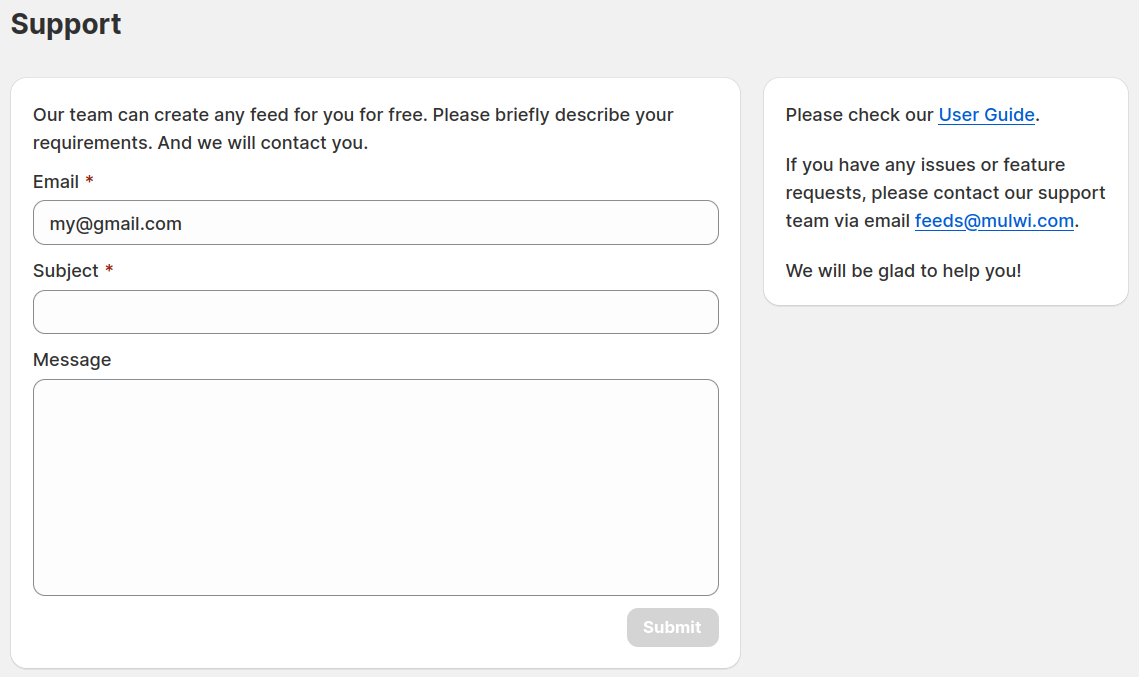
It’s time to see the Mulwi app in action.
Our expert will be glad to help you learn how the app can benefit your business.