eBay Feed
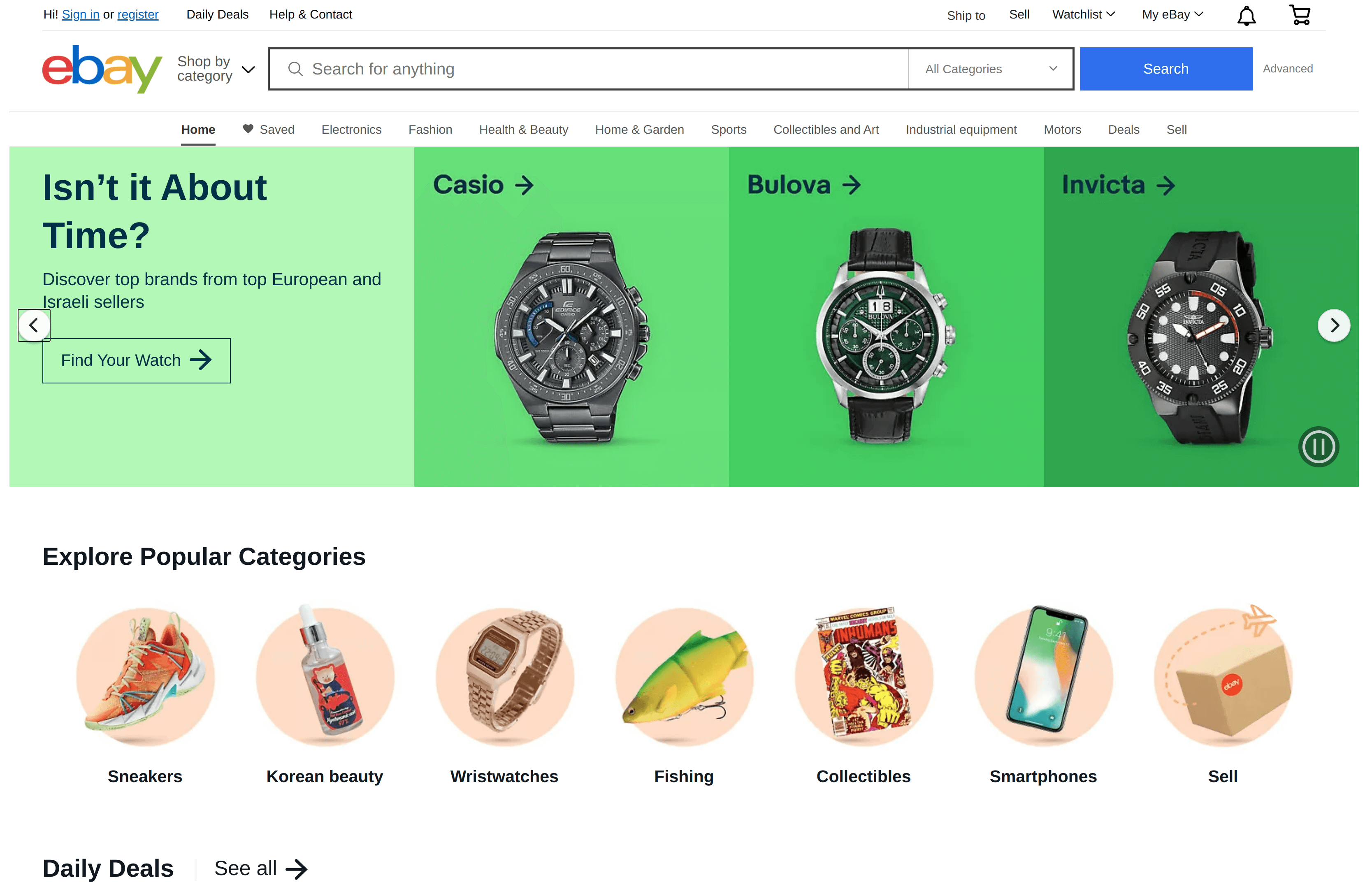
The online global platform eBay started as the small online auction site known as AuctionWeb. The purpose of this web-portal was to provide buyers and sellers a single place with honest and open trading opportunities.
Not long after the opening, the first purchase was made. A shopper from Canada was the first client of this new service, and he purchased an item that was listed for sale by Pierre Omidyar, who was a founder of this auction platform that was renamed as eBay. The purchase of a non-functioning laser pointer occurred in 1995.
eBay demonstrated rapid growth, the volume of sales in 1996 reached up to 7.2 million US dollars. Soon enough, the company brought in its first employee to coordinate its work. This employee still works for eBay over 20 years later.
Fast forward to 1997, when Beanie Babies toys were in manic demand on eBay. These stuffed toys were a smash hit and made an astonishing fortune on eBay, where it was sold in quantities that in total raked in 500 million US dollars. That was a huge number, however it was only 6% of total eBay sales volume.
Later that year, the millionth purchase was made on the AuctionWeb, and shortly after that historic moment, it was renamed to eBay.
In the year of 2000, eBay launched one of its most popular functions for buyers - the Buy It Now button. It allowed customers to get items with a set price instead of purchasing it on auction.
eBay continued its growth, it opened new sales departments, like eBay Motors, or eBay Stores. The platform also launched an eBay University to help people in mastering the skill of selling.
In the year 2001, shopping on eBay set its own price record in the selling of a passenger jet. It was sold for 4.9 million US dollars. A few years later, this record was broken by the sale of a Gigayacht, which was purchased for 168 million US dollars.
Internet shopping is a whole nother story at present. The vast majority of consumers favor making purchases on the web, as opposed to visiting an offline store. In the event that a Shopify store wants to get a much greater audience and expand its sales globally, it is feasible for this store to build its deals through shrewd strategies on well-known online platforms.
eBay has become a global international shopping platform with 773.7 million visitors per year. In the 2019 year alone, its revenue reached a whopping 10.8 billion US dollars.
It's tempting to overlook the costs that eBay requires as an online shop prepares to list things available for purchasing from its product catalog. An online retailer can get sucked into the vortex of posting and relisting proposed items without reexamining the productivity of the last purchase deals.
However, an individual business proprietor should never forget to consistently consider the cash flow going out as part of the cost for listing on eBay just as all benefits coming in from the listing on the site. The expense of underlying posting of items for sale is only the start of expenses to factor in when getting the opportunity to sell an item.
A Shopify shop owner has to always factor in all the expenses of the choices and provisions they’re using on this online platform. In the event that the Shopify store utilizes a plastic card installment from, lets say, the service PayPal, that assistance additionally charges some expenses.
Additional charges on posting items on eBay depend on the total dollar measure of the base opening bid or holding cost for the item. In the event that the item starts the bid at $0.99 and has no holding cost, the posting expense is free. This is true for the initial 100 things posted on eBay each month per dealer and on the off chance that a seller doesn't have an eBay Store.
In the event that the seller starts posting an item at $1.00, their expenses would be $0.50. However in the event that a dealer starts closeout at $0.99 and sets an undisclosed hold cost of $50.00, the sale cost would be $2.00 to post the item for sale. At the point when a seller activates a hold cost on their product, they are charged an inclusion expense that is dependent on the measure of the holding cost
eBay offers merchants its Merchant Integration Platform (MIP), which is a simple to utilize, feed-based selling stage for independent companies and large enterprise shippers. It lets sellers effectively and proficiently transfer their stock propositions to eBay trading platform in bulk. After uploading the stock listing, merchants receive tools to rapidly and productively deal with their orders. The Merchant Integration Platform works quickly enough to transfer more than 50 000 items prepared for sale in only half an hour.
Merchant Integration Platform is intended for private companies and enterprise dealers who need to sell on eBay. In case the store owner prefers feed documents that are utilized with different commercial centers, like Amazon, Google Shopping, Facebook, Bing, , their store can begin selling on eBay immediately by utilizing Merchant Integration Platform’s standard CSV and XML feed designs.
Regardless of whether a dealer is new to the concept of eBay product feed, the standardized feed design gives a quick and straightforward answer for coordinating with the eBay shopping platform. Custom feed arrangements can likewise be utilized for dealers who need to further develop their selling capabilities.
eBay Merchant Integration Platform has many provisions and advantages that can assist a seller who seeks to deal with their business more effectively. These tools which are provided by the shopping platform assist sellers with reducing their expenses and help them with developing their business.
Merchant Integration Platform has many provisions that help merchants with various problems they may encounter while doing business. Here are some of the most common problems: overseeing stock, transferring feeds and making their refresh, overseeing orders. The platform has progressed highlights that permit highly skilled sellers to utilize any kind of feeds they want to submit without changing them.
eBay Merchant Integration Platform allows merchants to upload eBay feed for several different purposes. It supports the following list of feed destinations:
To get started on the eBay shopping platform and to get benefits eBay USA online shopping can provide, first a store owner needs to set up a merchant account. After this step, they need to confirm their telephone number, and set up a programmed installment technique for paying dealer charges. There are a few various types of dealer accounts one can receive on eBay. The first one is a starting store with a product catalog of about 50 items. The next level is to register as a premium store, which can have about 250 items. The last one is known as an anchor store, which can provide a product catalog of more than 1 000 items.
The expenses for each of these store types vary. They range from $24.95 to $349.95 each month. Add to this sum the finances on posting charges, which are generally 4-9% of the exchange cost.
When a store owner logs in to their newly created eBay account, they might then transit to one of the local eBay Merchant Integration Platform sites. On this local site, a merchant will get directions needed to set up a selling channel for their business and carry out appropriate systems with proposed items. They can then transfer the product feed to advance online sales through eBay.
It’s time to see the Mulwi app in action.
Our expert will be glad to help you learn how the app can benefit your business.